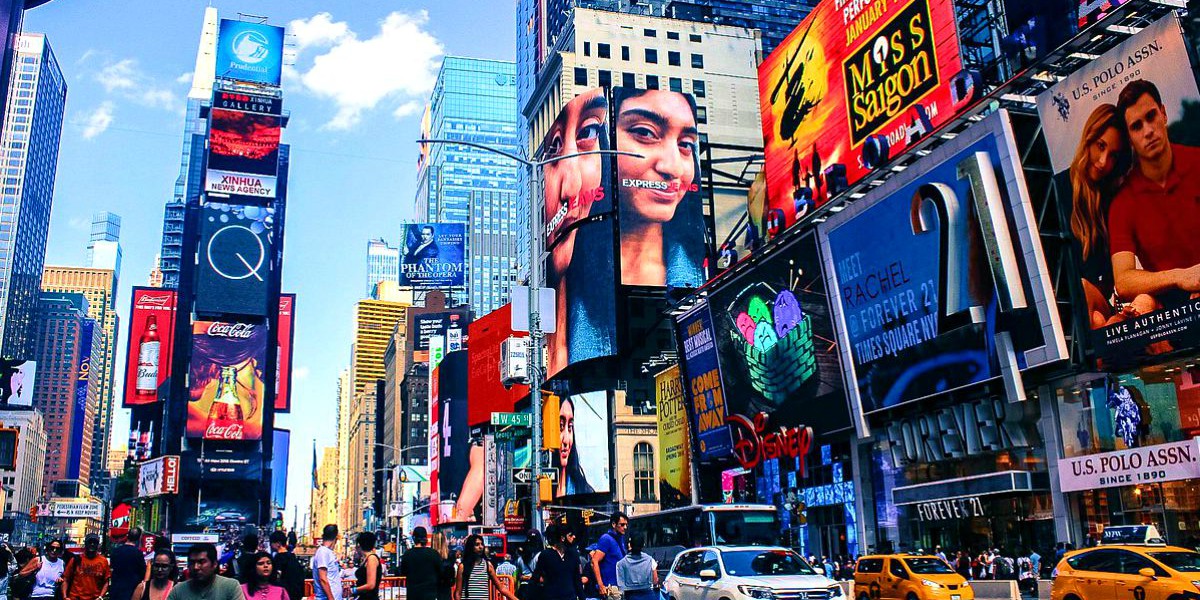If you audition regularly for musical theater, you’re probably accustomed to lugging around a heavy audition book. An iPad seems like the perfect alternative — it’s lightweight and fits your entire sheet music library, so you can pull out any song at a moment’s notice.
And yet, when you walk into a holding room, most actors will probably be carrying binders. That begs the question: is it okay to bring an iPad to a musical theater audition instead of printed music?
Some of the links in this post are affiliate links, which means Theater Love may earn a commission from purchases (this does not affect the price). Learn more here.
How Do Accompanists Feel About iPad Music at Auditions?
When it comes down to it, the accompanist’s opinion is the only one that really matters. If they’re not comfortable reading your music from an iPad, it can affect the audition.
To find out how pianists feel, we talked to 10 different musical theater accompanists (for both community and professional theater). Here are a few of their comments:
I would strongly prefer printed sheet music, but I’ll use an iPad if it’s all a singer has.
If an actor wants to do it in an audition, I’m fine with it; they’re the ones who pay the price for any technical screw-ups. However, I would never use an iPad for my own piano playing — there are way too many variables. I know my printed sheet music is never going to shut down unexpectedly in the middle of a performance.
I don’t know…I’d be nervous about using someone else’s expensive iPad. What if I touch the screen too hard and knock it off the piano? Plus, people are going to forget to turn off Auto-Lock, and we’re going to have to stop and restart the audition. I get the benefits, but it seems like it could create more problems than it solves.
The consensus? There isn’t one. And even if an accompanist is comfortable with the technology, they might hesitate to use an actor’s iPad because of the risks. Let’s take a look.
Risks of Using an iPad in Musical Theater Auditions
- Accompanist isn’t comfortable or familiar with the technology
- iPad dies unexpectedly and you don’t have a backup print copy
- You forget your charger or battery pack at home
- Keyboard music stands may not support the weight of the iPad
- Screen dims or goes to sleep mid-audition
- You drop or damage the iPad on the way to an audition
Benefits of iPads for Your Audition Book
- Lighter and more versatile than a binder
- Easy to create, edit, and store a variety of audition cuts
- Easy organization by character or genre
- Markup is easy with the Apple Pencil
- No need to worry about finding a printer
- You can carry all of your sheet music in a single device
- More environmentally friendly than paper music
Deciding Whether to Use an iPad for Your Audition Book

The musical theater industry is heading toward digital sheet music, but let’s be honest — it’s not there yet. As you decide whether to swap out your audition book for an iPad, take some time to weigh the risks and benefits.
If the accompanist doesn’t want to use it, are you okay walking away from the audition? If not, it might be better to stick with a traditional book.
Are you auditioning while you’re traveling or on the road with a tour? The convenience might outweigh the risks. Plus, you won’t have to stuff a big binder into your luggage.
The situation matters, too. If you’re auditioning for regional or Broadway productions, the accompanists are probably experienced industry professionals; chances are, they use iPads themselves. A community theater musical audition is a bit of a crapshoot — the piano player could be a tech-savvy teenager or an old-school retiree.
How To Use an iPad for Musical Auditions
You’ve decided to use an iPad for a musical theater audition. How can you make the accompanist’s life easier and get the best possible performance?
Follow a few best practices:
- Turn off Auto-Lock on your iPad
- Put the brightness up all the way
- Lock the screen orientation to portrait
- Charge the battery fully before you leave home
- Bring your charger and an external battery pack
- Choose an iPad with a bigger screen (the iPad Pro is ideal; the iPad Air is smaller but cheaper)
- Choose the right app; forScore is the most popular option
How Can Theater Companies Integrate iPads Into Auditions?
If your theater company or casting agency wants to allow iPads in musical theater auditions, it’s helpful to create rules. Standardized practices set clear expectations, protect accompanists, and help actors give the best possible performance.
- Specify acceptable iPad apps. Ask your accompanist which app (or apps) they’re comfortable with, and specify it in the audition announcement.
- Ask actors to sign a release waiver. The waiver should release the accompanist and theater company from liability due to damaged or broken iPads.
- List best practices. Help actors succeed by reminding them about Auto-Lock, battery life, screen brightness, and orientation lock.
- Consider AirDrop. If the accompanist prefers, you can ask performers to AirDrop PDFs of their sheet music. That way, they can use their own technological setup.
iPad Apps for Musical Theater Auditions
Choosing an iPad sheet music app is pretty simple — forScore is by far the industry favorite. You can scan printed music, import PDFs, or pull in music from a few partner providers (Musicnotes, Noteflight, Virtual Sheet Music, and a few others). Annotate music with the Apple Pencil, edit the metadata for easy searching, and turn pages with a tap.
There’s also a desktop version of forScore, so you can manage your music library on your MacBook and sync it across all devices.
A few other iPad sheet music app options include:
We want to know: are you using an iPad in your musical theater auditions? What feedback have you gotten from accompanists? Let us know!